WCS now offers a mobile App version of the Parent Portal! Download "eschooldata" in your app store and use the same login credentials as your regular Parent Portal account. The App currently only shows grade input for 6th-12th grade students.
Parent Portal
The Parent Portal is available to all parents. To register for an account, click "Parent Portal" on the WCS website homepage. Then click on "Parent Portal Registration" on the login screen. Your account will go through an admin approval process and then be ready for use with the login and password you created at setup.
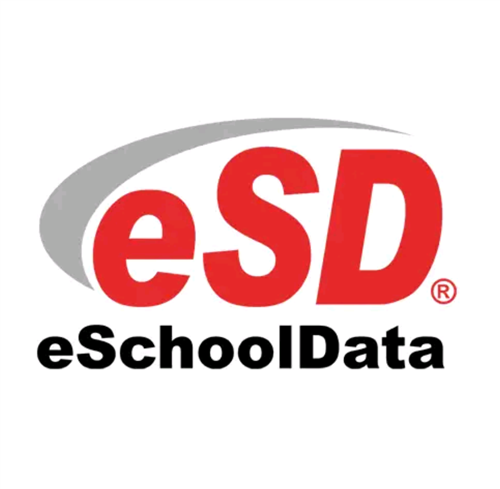
What is the eSchoolData Parent Portal?
The eSchoolData Parent Portal is a highly secure, internet-based application through which parents and guardians are able to view district permitted details of their student’s academic record.
Through the Parent Portal, parents and guardians have instant access to important information such as district and building announcements, assignment grades, student schedules, attendance information, progress reports, report cards, transcripts, assessment scores, course requests, health information, discipline incident information, bus assignments, or fees. Please note that the information you are able to see is regulated by your school district.
